PLR Video Transcripts Can Be A Goldmine
PLR Video Transcripts Are More Than Just Words From A Video.
Probably the LEAST used features of the PLR Video is the plr video transcripts.
Most of the customers I speak to about the use of the plr video transcripts has to do with re-recording the audio into their own voice. While that is the main purpose of the audio transcripts, it is far from the only purpose.
In a previous post, I talked about the two different types of PLR videos – ‘Sets’ & ‘Series’
There are also two different Styles of PLR videos – Over-The-Shoulder style & the PowerPoint Slide style.
I’ll talk more about them in a minute.
With the ‘series’ type of PLR videos, the transcripts of the videos are like chapters of an un-published eBook. Take some screen-shots of each video and add them to the beginning of each related chapter.
![]() While this can be a little time consuming the first couple times you do this, there are services available that will do this for you. Now you have a completely new & unique product created.
While this can be a little time consuming the first couple times you do this, there are services available that will do this for you. Now you have a completely new & unique product created.
Now with the ‘sets’ type of videos like those WordPress videos at PLR4WP.com, there are even more opportunities available with the audio transcripts.
In addition to the eBook option, since they are detail packed individual videos, the transcripts are perfect for taking segments from them and using in blog posts, added training (in written format) for Facebook Groups / Pages even added to an emailed Newsletter. Take that a step further by including links back to your offer page that contains the ‘For Sale’ version of the complete content / video(s).
Over-The-Shoulder style & the PowerPoint Slide style
Now about those two different styles of PLR videos & how they relate to the transcripts.
When you are re-purposing the transcripts, you need to be aware of how they ‘read’. When you read the transcripts do they make sense as-is or do they ‘read’ like…
“..and when you click on this you open this and this button starts flashing then you need to do this before that happens.”
If you are watching the plr video this came from while reading this then it will (hopefully) make sense. Just reading this without the visual help of the video, you are left scratching your head wondering what is clicked and what button starts flashing.
The PowerPoint Slide style is most always a text-based video with maybe a few images scattered about. The transcripts from this style of plr video is most always easier to ‘read’ without major editing because the video itself is just a transcript with a voice.
The transcripts of the Over-The-Shoulder style video is a bit trickier to ‘read’ without major editing because there is a lot of demonstrations taking place and many of these PLR videos are just showing and not telling what they are doing because the video creator knows you are watching so why should they also say what they are doing.
I make a conscious effort to “Tell” as I “Show”
A few years ago, I began recording my Over-The-Shoulder style plr videos with the idea of more easily re-purposing the transcripts into eBooks. I do this by more clearly describing what I’m doing as I record these Over-The-Shoulder style videos.
It is a work in progress but with the help of an awesome transcriptionist & me putting in that extra effort, most of my PLR video transcripts can be re-purposed rather easy.
One of the drawbacks to doing my recordings this way is the time it adds to each video. My thought is that the extra minute or so that is added to each video is worth the added description that goes into each video.
This helps the visually impaired to better understand the training as well as making the re-purposing of these transcripts much easier.
Do you use transcripts from your videos? If so, let me know how in the comments below.
If you do not use transcripts, why?

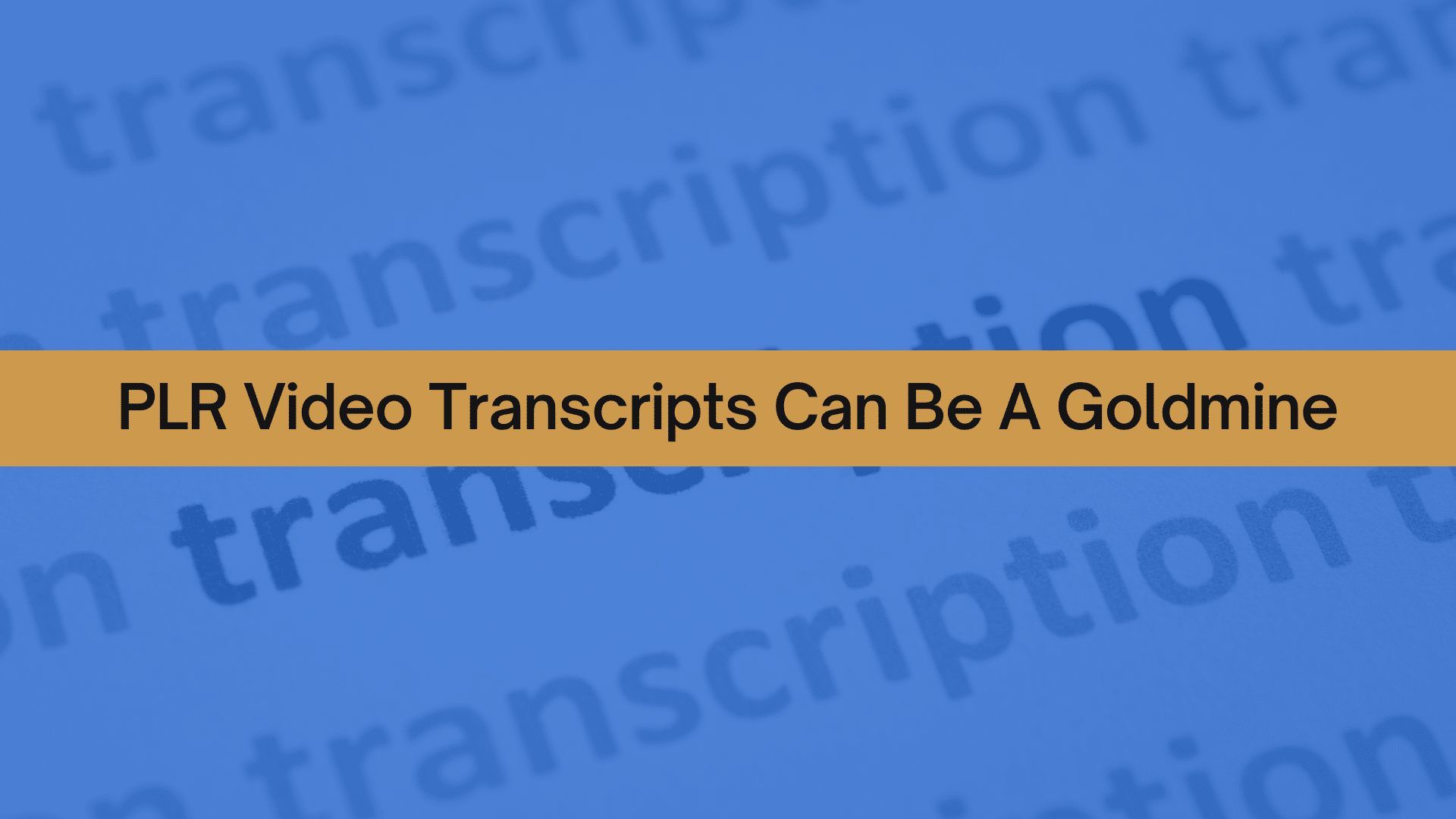

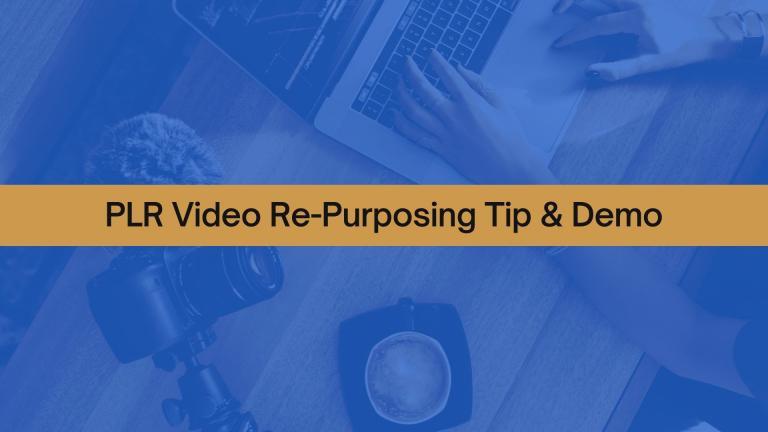

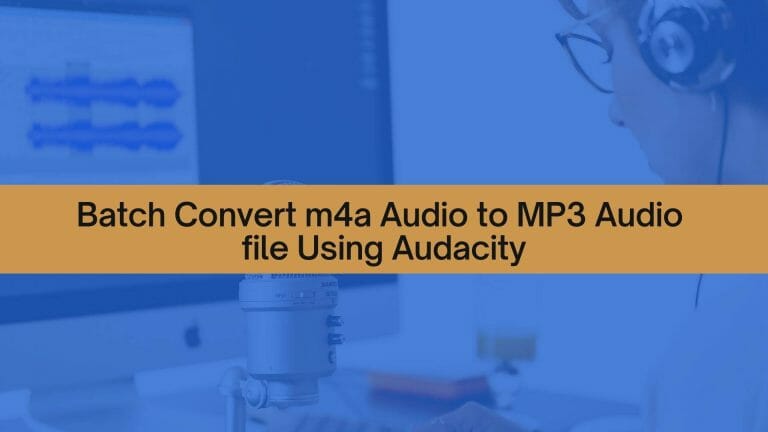


I’ll right away snatch your rss feed as I can’t to find your email
subscription link or newsletter service. Do you’ve any?
Please allow me understand in order that I may just subscribe.
Thanks.
Hello Wayne and thank you for reaching out. I have recently updated this website and somehow completely forgot about also updating the subscribe form. I’ve now added one to the bottom of the front page and will have the rest of the subscriber benefits updated soon.
In the meantime, here is a direct link to the subscriber form: https://forms.aweber.com/form/12/1263137212.htm
Thank you again.
– Steve D.