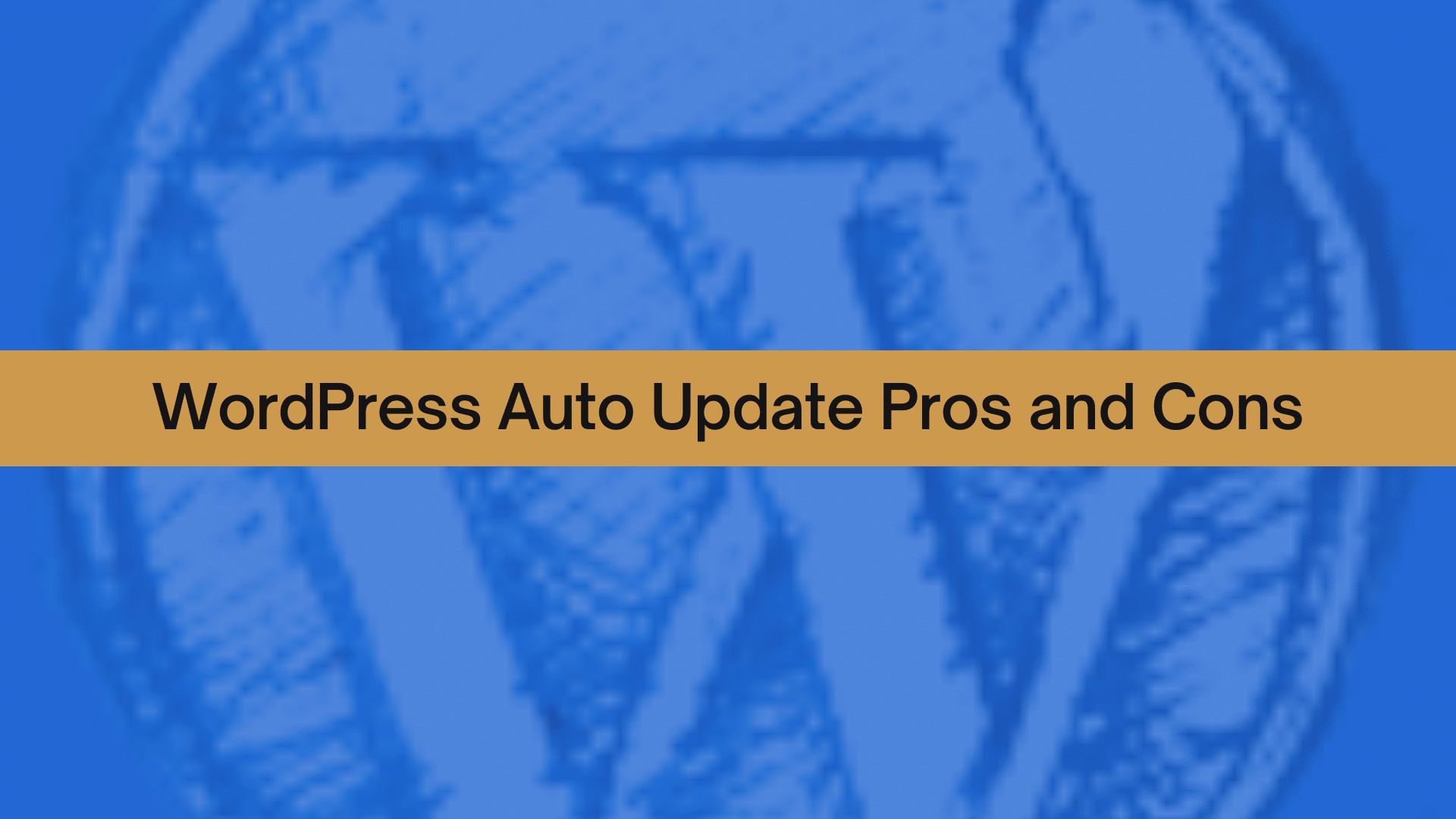WordPress Auto Update
Keeping your WordPress sites updated with the latest releases is a good thing. This keeps your site secure and running at it’s potential best. The WordPress auto update feature will help you with this. This auto-update feature has it’s pro’s and con’s.
WordPress has a tendency to release new major and minor versions very regularly. So often that people tend to not bother updating.
That is NOT a good thing.
There are ways to have WordPress auto-update itself but that comes with some possible issues. Prior to a major release, there are beta or ‘pre-release’ versions that are published. These beta versions allow plugin & theme developers to test things to make sure their product doesn’t break when used with the new WordPress release.
Not all developers properly test their stuff…
Not all developers properly test their stuff before the updates come out. Free and un-supported plugins and themes are more at risk for this because sometimes you do get what you paid for.
That being said, even the free plugin/theme developers have a reputation they want to maintain for their premium product sales. So they will do what is needed to keep their free items updated.
But things happen and maybe they forget or get busy working on another project. My point here is that sometimes it is best to wait on updating the major releases for a few days. This gives all plugin & theme developers the time to get things working.
There are ways to safely auto-update some of these WordPress releases.
I made a video showing a couple ways to enable or disable this “WordPress Auto Update” thing I speak of.
For you PLR users, I’ve included a download link below the video. This is for an unbranded version of the video that you can do with whatever you want. Upload it to YouTube and put it on your own site or whatever.
In the video I point out where several other ways to enable or disable auto-updates so check that out as well.
Here is that download link for the unbranded version of the video:
Thanks for checking out the post.
Do you have auto-updates turned on or off?
Why?
– Steve D.