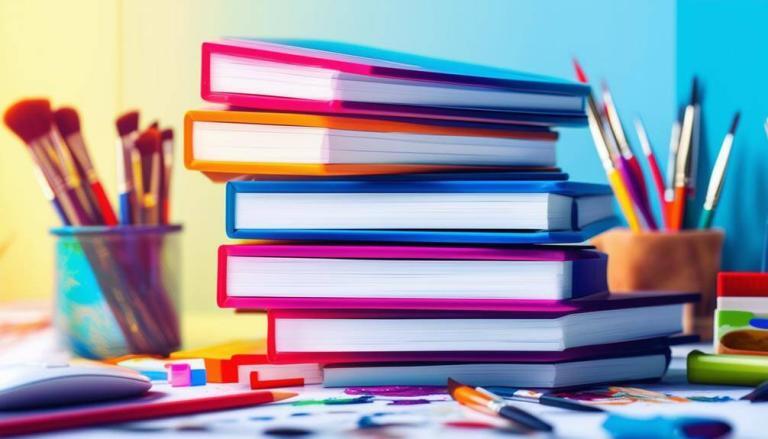To turn written content into engaging video tutorials, start by evaluating your material and choosing appropriate video creation tools. Script your content, focusing on clear, concise explanations and visual demonstrations. Design eye-catching visual elements that complement your narration and reinforce key points. Record high-quality voice-overs to guide viewers through the tutorial. Optimize your video for search engines by using relevant keywords and creating compelling thumbnails. Distribute your tutorial across multiple platforms to reach your target audience. Don’t forget to measure and analyze performance to continuously improve your videos. With these steps, you’ll be well on your way to creating spellbinding video tutorials that resonate with your viewers.
Quick Rundown
- Assess and adapt PLR content to align with your audience’s needs and your brand voice.
- Script your video content, breaking down processes into clear, step-by-step instructions.
- Design engaging visual elements that reinforce key points and maintain consistent branding.
- Record clear voice-overs with a friendly tone to create a personal connection with viewers.
- Edit and polish your video, synchronizing visuals with narration and optimizing for intended platforms.
Assess Your PLR Content
Before diving into video creation, carefully assess the PLR content you’ve acquired to verify it’s suitable for your tutorial series. Start by reviewing the material thoroughly, ensuring it aligns with your target audience’s needs and your expertise. Check for accuracy, relevance, and up-to-date information, as outdated content can harm your credibility.
Next, evaluate the structure of the PLR content. Is it organized logically? Does it flow well from one concept to another? You’ll want material that can be easily broken down into digestible video segments. Look for clear headings, subheadings, and bullet points that can translate into visual elements.
Consider the depth of the content. Is it extensive enough to provide value, or will you need to supplement it with additional research? Also, assess the language and tone. You may need to adjust the writing style to match your brand voice and make it more conversational for video presentation.
Choose Video Creation Tools
When selecting video creation tools, you’ll need to compare various software options available in the market.
Evaluate each tool based on the specific features you require for your tutorial videos, such as screen recording, video editing, or animation capabilities.
Consider factors like ease of use, cost, and compatibility with your existing systems to make an informed decision that best suits your needs.
Compare Software Options
Selecting the right video creation tool is crucial for producing engaging tutorials efficiently. When comparing software options, consider factors like ease of use, features, and cost. Popular choices include Camtasia, ScreenFlow, and Adobe Premiere Pro.
Camtasia offers a user-friendly interface with robust screen recording and editing capabilities. It’s ideal for beginners and intermediate users, providing a good balance of features and simplicity.
ScreenFlow, available for Mac users, excels in screen recording and basic editing. It’s perfect for quick tutorial creation without extensive post-production.
For more advanced users, Adobe Premiere Pro offers professional-grade editing tools. While it has a steeper learning curve, it provides unparalleled control over your video’s look and feel. Consider your skill level and project needs when choosing between these options.
Free alternatives like OBS Studio and OpenShot can be suitable for those on a tight budget. However, they may lack some advanced features found in paid software.
Ultimately, the best tool depends on your specific requirements, technical expertise, and budget. Test different options through free trials to find the software that best suits your video tutorial creation needs.
Assess Features Needed
Now that you’ve explored various software options, it’s time to pinpoint the specific features you’ll need for creating engaging video tutorials.
Start by considering your content type and target audience. Do you need screen recording capabilities for software demonstrations, or will you be filming live-action videos? Consider whether you’ll require advanced editing tools, such as multi-track editing or special effects.
Next, assess your audio requirements. Will you need voiceover recording features or the ability to add background music? Think about text and graphical elements as well. Look for software that offers customizable title screens, annotations, and callouts to enhance your tutorials’ clarity.
Don’t forget about output options. Verify the software can export videos in formats compatible with your intended platforms, whether it’s YouTube, Vimeo, or a learning management system. Also, consider collaboration features if you’ll be working with a team.
Script Your Video Content
A well-crafted script forms the backbone of any engaging video tutorial, guaranteeing your content flows smoothly and delivers value to your audience. When scripting your video content, focus on clarity and conciseness.
Start by outlining your main points and organizing them in a logical sequence. Remember, you’re translating written content into a visual medium, so consider how you’ll illustrate complex concepts.
As you write your script, keep these key elements in mind:
- Introduction: Clearly state the tutorial’s purpose and what viewers will learn.
- Step-by-step instructions: Break down processes into manageable chunks.
- Visual cues: Indicate where you’ll use graphics, screenshots, or demonstrations.
- Conclusion: Summarize key takeaways and suggest next steps or related tutorials.
Use simple, conversational language that’s easy to follow when spoken aloud. Read your script out loud to catch awkward phrasing or overly complex sentences. Time yourself to guarantee your content fits within your target video length. Include pauses for viewers to absorb information or follow along with demonstrations.
Design Engaging Visual Elements
Compelling visual elements serve as the cornerstone of engaging video tutorials, capturing your audience’s attention and enhancing their learning experience. To design these elements effectively, start by creating a consistent visual style that aligns with your brand and topic. Use a color palette that’s both aesthetically pleasing and functional, ensuring text remains readable against backgrounds.
Incorporate a mix of visual aids to cater to different learning styles. Include clear, well-designed slides for key points, infographics for complex data, and annotated screenshots or diagrams for step-by-step instructions. Animate elements strategically to highlight important information or demonstrate processes, but avoid overuse that could distract viewers.
Consider using on-screen text to reinforce essential points or provide additional context. Keep fonts legible and consistent throughout your tutorial. If you’re featuring a presenter, confirm proper lighting and framing to maintain a professional appearance.
Remember to balance visual elements with white space to prevent overwhelming your audience. Each frame should have a clear purpose and contribute to the overall learning objective. By carefully designing your visual elements, you’ll create a more engaging and effective video tutorial that resonates with your viewers.
Record Clear Voice-Overs
While visual elements captivate your audience, a clear and professional voice-over brings your tutorial to life, guiding learners through each step with precision and clarity.
To record high-quality voice-overs, invest in a good microphone and find a quiet space to minimize background noise. Speak clearly and at a consistent pace, articulating each word so your audience can follow along easily.
Before recording, practice your script to smooth out any awkward phrasing and to establish a natural rhythm. During the recording, maintain a friendly and engaging tone, as if you’re speaking directly to a single learner. This approach helps create a more personal connection with your audience.
- Use a pop filter to reduce plosive sounds
- Stay hydrated to prevent mouth noises
- Maintain a consistent distance from the microphone
- Edit out mistakes and long pauses in post-production
Edit and Polish Your Video
Once you’ve captured your raw footage and voice-over, it’s time to immerse yourself in the editing process to transform your material into a polished, professional-looking tutorial. Begin by trimming any unnecessary footage or pauses to maintain a brisk pace. Align your voice-over with the corresponding visuals, guaranteeing perfect synchronization.
Add connections between scenes to create a smooth flow. Incorporate text overlays to highlight key points or provide additional information.
Consider using subtle background music to enhance the overall mood, but keep it at a low volume to avoid distracting from your voice-over.
Color correction can help maintain consistency throughout your video. Adjust brightness, contrast, and saturation as needed. If you’ve included any B-roll footage, ensure it complements your main content without overpowering it.
Optimize for Search Engines
Search engine optimization (SEO) plays a crucial role in ensuring your video tutorial reaches its intended audience. To maximize your video’s visibility, you’ll need to implement effective SEO strategies tailored for video content.
Start by researching relevant keywords that your target audience is likely to use when searching for tutorials like yours. Incorporate these keywords naturally into your video title, description, and tags.
Create a compelling thumbnail image that accurately represents your video’s content and encourages clicks. Write a detailed, keyword-rich description that summarizes your tutorial’s main points and includes a call-to-action. Don’t forget to add closed captions or subtitles, as they improve accessibility and provide additional text for search engines to index.
To further optimize your video tutorial for search engines:
- Use timestamps in the description to highlight key sections
- Include relevant hashtags to improve discoverability
- Encourage viewers to engage by liking, commenting, and sharing
- Create playlists to group related tutorials and increase watch time
Create Compelling Thumbnails
To create compelling thumbnails for your video tutorials, focus on three key elements.
Incorporate eye-catching design elements that immediately grab attention, such as bold colors or striking images.
Include clear, descriptive text that quickly conveys the video’s content or benefit to viewers.
Maintain a consistent branding style across all your thumbnails to build recognition and trust with your audience.
Eye-Catching Design Elements
When crafting your video tutorial, don’t overlook the power of an eye-catching thumbnail to grab viewers’ attention and boost click-through rates. Your thumbnail serves as a visual preview of your content, so it’s essential to make it compelling and informative. Use high-contrast colors, bold fonts, and clear imagery to make your thumbnail stand out in search results and recommended video lists.
Consider incorporating these eye-catching design elements into your thumbnails:
- Large, readable text that highlights the main topic or benefit
- A close-up of a person’s face showing emotion related to the content
- Bright, contrasting colors to create visual interest and separation
- Iconography or symbols that quickly convey the video’s subject matter
Remember to maintain consistency with your brand’s visual identity while still making each thumbnail unique. Test different designs to see which ones perform best with your audience. Keep in mind that your thumbnail should accurately represent the video’s content to avoid misleading viewers. By investing time in creating enthralling thumbnails, you’ll increase the chances of your video tutorials being noticed and clicked on by potential viewers.
Clear, Descriptive Text
How can you guarantee your video thumbnail’s text grabs attention and conveys essential information at a glance? The key lies in creating clear, descriptive text that instantly communicates your video’s value. Start by choosing a font that’s legible even at small sizes, and opt for colors that contrast well with your background image.
Keep your text concise, aiming for 3-5 words that capture the essence of your video. Use action words and power verbs to create a sense of urgency or excitement. Here’s a quick guide to effective thumbnail text:
| Do’s | Don’ts |
|---|---|
| Use numbers | Write long sentences |
| Include keywords | Use small fonts |
| Create contrast | Overcrowd the image |
Remember to align your text with your brand’s style and voice. Consistency across your video thumbnails helps viewers recognize your content instantly. Test different text placements to find what works best for your specific thumbnail design.
Consistent Branding Style
While clear text is critical, maintaining a consistent branding style across your thumbnails is equally important for creating a recognizable and professional channel presence. Your thumbnails serve as the first point of contact for potential viewers, so they need to reflect your brand’s identity and stand out from the crowd.
Consistency in design elements, color schemes, and typography helps build brand recognition and makes your content easily identifiable in a sea of videos.
To create compelling thumbnails with a consistent branding style, consider these key elements:
- Color palette: Choose a set of colors that align with your brand and use them consistently across all thumbnails.
- Typography: Select fonts that are legible and reflect your brand’s personality, using them consistently for titles and subtitles.
- Logo placement: Incorporate your logo or channel icon in a consistent location on each thumbnail.
- Image style: Develop a signature style for your imagery, whether it’s illustrations, photographs, or a combination of both.
Distribute Across Multiple Platforms
To maximize your video tutorial’s reach, it’s essential to distribute it across multiple platforms tailored to your target audience. Start by identifying where your viewers spend their time online. Popular video-sharing platforms like YouTube, Vimeo, and TikTok are obvious choices, but don’t overlook specialized platforms in your industry.
Consider uploading your tutorials to social media platforms such as Facebook, Instagram, and LinkedIn. These platforms offer unique features like Stories and IGTV, which can help you reach different segments of your audience.
Don’t forget about your own website or blog, where you can embed videos and provide additional context.
Explore educational platforms like Udemy or Coursera if your content is suitable for more extensive courses. Podcasting platforms can also be an option if you create audio versions of your tutorials.
Remember to optimize your content for each platform. This might involve adjusting video length, format, or description to meet platform-specific requirements. Use platform-specific hashtags and engage with your audience through comments and shares.
Measure and Analyze Performance
Tracking and analyzing your video tutorials’ performance is crucial for improving their effectiveness and reaching your educational goals. By measuring key metrics, you’ll gain valuable insights into how your audience interacts with your content and where you can make improvements.
To effectively measure and analyze your video tutorials’ performance, focus on these key areas:
- View count and watch time
- Audience retention and drop-off points
- Engagement metrics (likes, comments, shares)
- Conversion rates (if applicable)
Use analytics tools provided by your hosting platforms to gather this data. Pay close attention to which parts of your videos are most engaging and where viewers tend to lose interest. This information can help you refine your content structure and pacing in future tutorials.
Don’t forget to track viewer feedback through comments and surveys. This qualitative data can provide valuable insights into what your audience finds most helpful or confusing.
Regularly review your performance metrics and adjust your video strategy accordingly. You might find that certain topics or presentation styles resonate better with your audience. Use these insights to continually improve your video tutorials and better serve your learners’ needs.
Conclusion
You’ve now got the tools to transform your PLR content into compelling video tutorials.
Remember, it’s all about engaging your audience visually and audibly. Keep refining your process, and don’t be afraid to experiment with different styles and formats.
As you distribute your videos and analyze their performance, you’ll gain valuable insights to improve future content.
With practice, you’ll become a pro at creating video tutorials that educate and inspire your viewers.