Google Sites Creation Video Training
Recorded & Edited by Me
Check out the sample video to see and hear some snippets of the videos within this package.
Satisfaction Guarantee
You are fully covered by my iron-clad, no-quibbles satisfaction policy
Secure Checkout & INSTANT ACCESS
It Doesn’t Matter If It’s 2:00 A.M. In The Morning!
Major Credit Cards & PayPal Accepted
True White-Label
Whether video or written content, my PLR products leave zero trace of me being the creator of the products. Your Customers Remain YOUR Customers
“Love ‘em Or Hate ‘em, Google Has Some Powerful Tools To Help Make Your Business Better”
One of these ‘Power Tools’ is a little known application called Google Sites. With Google Sites, you can create a professional-looking website…
FOR FREE!
YUP! No Cost Hosting, No Expensive Software To Purchase & All Your Google Sites Will Look Great On Any Device!
That is the good news. The not-so-good news is that Google once again makes its tools a bit complicated and hides many of the cool features of Google Sites.
Hello Fellow Entrepreneur,
Are you tired of paying someone to build your websites… only to have that person forget to add that video or color scheme you asked for?
Are you the “if you want it done right, you have to do it yourself” type of person… but the whole website-building process is way too technical?
Maybe YOU want to be the person people are paying for setting up THEIR website… and you want to do it the best way possible.
If so, I understand. I’ve been there. Using Google Sites makes creating, maintaining or collaborating on a website a breeze. But, having the word ‘Google’ in the site builder name means it will likely be confusing & without a clear step-by-step guide for you to follow.
At least it was for me when I first began learning how to use Google Sites.
How Much Is Your Time Worth?
Having gone through those outdated videos as well as Forum & Blog posts that claimed to have the answers to my questions, I still had many questions that remained unanswered.
Questions like:
- How Can I Add Buy Now Buttons
- How Do I Add or Change The Header Images
- How Do I Add New Pages or Sub-Pages
- Can I Create & Add Custom Contact Forms?
- Don’t I Need a Domain Name To Build a Website?
Let me answer that last question for you RIGHT NOW!
NO DOMAIN NAME REQUIRED!
(But I show you how to connect a custom domain name anyway)
What turned out to be a blessing in disguise was having to go through a lot of outdated information to learn the ins & outs of Google Sites.
You see, the blessing was when I tried to do what was shown in the outdated info, and of course, it didn’t work – I ended up spending a lot more time just poking around within the software trying to solve the various issues.
In that ‘process’ not only had I discovered many answers to my questions but also many hidden features that no one else had been talking about or maybe these features are simply brand new.
Luckily for you though, I made tons of notes.
From my trial & error and then success, I’ve created a massive series of 20+ step-by-step training videos.
These Google Sites Training videos allow you to look over my shoulder as I build a multi-page, mobile responsive professional-grade website using Google Sites.
Introducing…
Website Creation Training Videos For Google Sites

Among many other things, these videos…
- Define the ‘Geek-speak’. When you know what is being said it is easier to figure out and follow along.
- Are easily digested This is not a boring eBook. These are entertaining videos that are a pleasure to watch & easy to learn from.
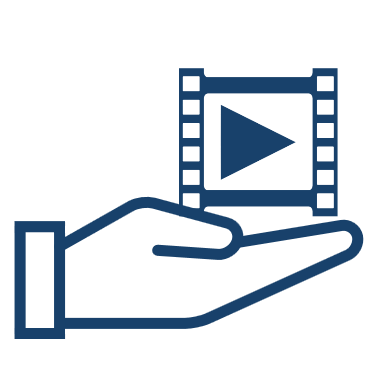
My Offer
High-Quality Videos You Won’t Hear Any ‘UM-BUTS’ Or ‘BUT-UMS’ In These Videos!
Here Is A List Of The 20+ Video Titles In This Training Series
1. Introduction
2. Setup Google Account
3. Quick Google Sites Tour
4. Quick Basic Site Build
5. Choose & Customize Your Theme
6. Choose & Customize Your Header
7. Setting Up The Homepage
8. Adding Pages
9. Adding Sub-Pages
10. Site Navigation & Adding Links
11. Adding Element Components
12. Adding Images
13. Customizing Page Content
14. Adding Google Products
15. Adding Custom Code To Your Pages
16. Adding a Contact Us Form/Page
17. Adding & Customizing A Footer
18. Adding Site Logo
19. Adding a Site Favicon
20. Publishing Your Site
21. Adding a Custom Domain
22. Adding a Custom Domain if You Use Cloudflare
23. Adding FREE SSL To Your Custom Domain
Here is a sample video that will let you hear and see the quality you are about to download onto your computer.
When you download, watch, and apply what you’ve learned from these Google Site Building Video Tutorials, it’s virtually impossible to fail!
As you can see, everything you need to learn how to build professional-grade websites is at hand.
You just have to reach out and grab it!
And there’s more…
Say yes to these Website Creation Training Videos For Google Sites and receive…
Special Bonuses For Taking Action!
Fast-Action Bonus #1:
How To Edit & Repurpose PLR Content
This just under an hour video covers many aspects of creating new content from existing content.
For example how to replace an existing audio track with your own voiceover.
Or, rebranding the videos with your custom Title & Credits Screen.
Adding clickable hotspots to the videos, adding watermarks for security & more.
Repurposing eBooks & Videos can add loads more content for you to use in your business.
Fast-Action Bonus #2:
Google Adsense A to Z
Adsense has been and will continue to be a money maker for website owners who understand the finer points of using and not abusing Google Adsense.
This report covers those bases and more!
Plus, with this offer, you receive the eBook (report), Squeeze Page, images, AND all the source files for you to edit as you see fit.
Fast-Action Bonus #3:
Google Adsense Marketing Cash Flow
[Master Resell Rights] Adsense Marketing Cash Flow – How You Can Use Adsense To Create Cash Flow In Your Business!
What is Adsense? How Does Google Adsense Work? These questions and more are answered in the Adsense Marketing Cash Flow report.
Comes with Master Resell Rights and includes a Squeeze Page, the eBook (report) & a lot of articles you can use as content to bring in the traffic.
Fast-Action Bonus #4:
Making Calls With Google Voice
[Master Resell Rights] This Report Will Show You Exactly What What You Need To Do To Finally Be A Success With Using Google Voice!
Just a few of the items you will discover after you read this report on Making Calls With Google Voice: What is Google Voice? The Google Voice Features., Saving Money With Google Voice VoIP & So Much More!
Here’s What A Few Of Steve’s Customers Are Saying About The Quality Of His Products & Service:
Testimonials
At This Point…
Option #1 – Create Your Own Product (not the ideal choice)
Although there’s nothing wrong with creating your own product.
If, for some reason, you choose option one, you will know firsthand that my offer was the better of the two, because it can be extremely time-consuming or expensive if you decide to outsource everything…
It can easily take 100 hours or more to create a product, write the sales copy, do the graphics, and get it all online… And that’s if you know what you’re doing!
If you decide to outsource the project like many marketers, you’ll pay hundreds of dollars for product creation, hundreds of dollars for expertly written copy, and hundreds of dollars for quality graphic design…
The cost to create a high-quality product with sales copy and graphics can easily exceed $2,000.
Option #2 – Invest in This White Label Google Sites Training Package With Full PLR Rights…
You’ll get my professionally created, up-to-date Google Sites training package that people want & need. Plus you can start selling TODAY…
No spending weeks creating a product or waiting for your outsourcers to finish the job…
Your sales of the Google Sites training can be live shortly after you click the Add To Cart button, and for MUCH, MUCH less than what you’d spend if you outsourced the whole thing.
With these over-the-shoulder style videos, it is just like I was there sitting at your computer with you but with these videos, you will not have to pay the one-on-one coaching costs.
Right now, you can grab your Private Label Rights version of the Google Sites Training Videos for a one time payment of just $37.00.
Plus I’ve removed all the risk from the equation with my…

100% Iron-Clad 7-Day Money Back Satisfaction Guarantee!
When you purchase the Google Sites Creation Training video content, you will have seven days to review the content and ensure your satisfaction. I am 100% confident you will be absolutely delighted with everything you are about to discover… But just in case… you are fully covered by my iron-clad, no-quibbles satisfaction policy, which means if you are not totally delighted with this program, you will get a prompt and courteous refund.
So if you are ready to give it a go –
Then Don’t Wait Any Longer – You Can
Get Started Right NOW!
Your Order Is 100% Safe & Secure
Your Secure Order Will Be Processed Immediately
Yes Steve, Please Give Me INSTANT ACCESS To This White Label Google Sites Video Training Course!
- All 20+ Training Videos In Hi-Def 1280×720 MP4 Format
- All additional training content AND All Updates (I regularly add more videos and update existing ones)
- The BONUS Products. (Fast Action Bonus #1 CAN NOT be passed onto your customers)
- The MP3 Audio files from ALL 20+ training videos
- The Transcripts from those 20+ MP3 Audio files
- Complete Marketing Package to help you resell the training videos (includes minisite, graphics, source files…)
- Unbranded Sample video
- Video Project Source Files (Camtasia Studio) for all 20+ training videos
- License Certificates for you (PLR) & your customers (Personal User Rights)
Here is a SAMPLE of the PLR License
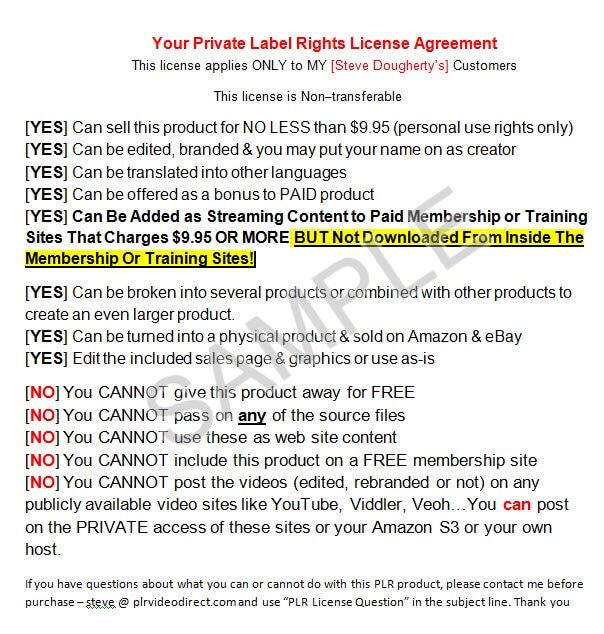
Here Are Just A Few Ways You Can Profit From This PLR Package
- You Can Sell Your Videos and Keep 100% Of The Profits.
- You Can Re-package Into Multiple Products.
- You Can Edit Your Videos To Match Your Brand.
- Use Them For Offline Marketing Training.
- You Can Re-Purpose Your Videos Into Slides or even Graphics-Packed eBooks.
- Use Them For Personal Use, These Training Videos Are Awesome.
- Add Them To Your Paid Membership Site
..And So Much More!
*Your Login Credentials Are Sent To The Email Address You Use In This Purchase Form
INSTANT ACCESS
It doesn’t matter if it’s 2:00 a.m. in the morning!
Major Credit Cards & PayPal Accepted
To Your Success,
Steve Dougherty

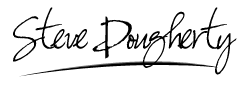
P.S. Remember your purchase of these White Label Google Sites Creation Training videos is covered by my 30 day, 100% money-back guarantee – so you risk nothing if the videos do not live up to your expectations.
*The Google or Google Sites name and text used here are for descriptive purposes only. We are not affiliated with Google in any way, nor do they endorse these products. But it would be pretty cool if they did. We have presented these videos to help you and your business grow.
